14-Day Returns* · 2-Year Warranty · Worldwide Shipping, US Included
14-Day Returns*
2-Year Warranty
Worldwide Shipping, US Included
14-Day Returns* · 2-Year Warranty · Worldwide Shipping, US Included
14-Day Returns*
2-Year Warranty
Worldwide Shipping, US Included
OWO Compatibility
Platform Compatibility
Genre
Available on
IMPLEMENTATION GUIDE
MOD – This game requires Mods to connect with the OWO System.
Connect with other developers and get support in the OWO Discord community.
Or get personal help from us!

469,00 $ Original price was: 469,00 $.365,00 $Current price is: 365,00 $.
The haptic vest that lets you feel every moment in-game. Iconic black design, vibrant accents, and infinite sensations for total immersion.

579,00 $ Original price was: 579,00 $.270,00 $Current price is: 270,00 $.
OWO The Crew Motorfest Kit delivers immersive haptic feedback, letting you feel every turn, acceleration, and impact

579,00 $ Original price was: 579,00 $.270,00 $Current price is: 270,00 $.
This official haptic outfit delivers full immersion, precise feedback, and maximum comfort. Natively compatible with Assassin’s Creed Mirage.
Measure your chest (A) and hips (B) following our indications.
The reference measurement will always be the larger of the two (A or B).
Look in the chart to which size corresponds to that measurement.
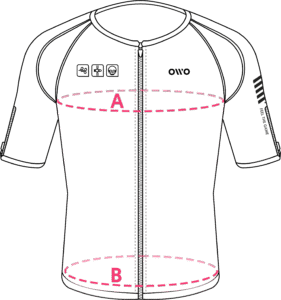
| Size | Reference measurements | |
|---|---|---|
| Inches | Centimeters | |
| 2XS | 25.6 – 29.4 | 65 – 74 |
| XS | 29.5 – 32.6 | 75 – 82 |
| S | 32.7 – 36.1 | 83 – 91 |
| M | 36.2 – 39.7 | 92 – 100 |
| L | 39.8 – 42.8 | 101 – 108 |
| XL | 42.9 – 46.3 | 109 – 117 |
| 2XL | 46.4 – 49.9 | 118 – 126 |
| 3XL | 50 – 53 | 127 – 134 |
| 4XL | 53.1 – 55.9 | 135 – 142 |